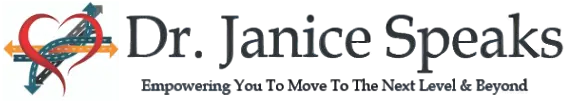Understanding the Importance of Cyber Safety

Our Relationship with Our Phones
In today’s digital age, our smartphones have become more than just communication devices; they are our constant companions. From the moment we wake up to the time we go to sleep, our phones are by our side, keeping us connected, informed, and entertained. Whether it’s checking messages, browsing social media, or navigating our day with various apps, our reliance on these devices is undeniable.
However, this deep integration into our daily lives also makes our relationship with our phones vulnerable. The more we depend on technology, the more we need to ensure that our interactions are secure and protected from potential threats.
Trust is a fundamental aspect of any relationship, including the one we have with our technology. Just as we seek honesty and reliability in our personal relationships, we expect the same from our devices and the services they use. Building this trust involves understanding the risks and taking proactive steps to safeguard our information.
By being informed and vigilant, we can create a secure environment where technology enhances our lives without compromising our privacy or safety.
The Rising Threat of Cybercrime
Cybercrime has become increasingly sophisticated, posing significant threats to our personal information. Hackers and cybercriminals are constantly finding new ways to exploit vulnerabilities in our devices and online activities. From phishing scams to malware attacks, the risks are ever-present.
Protecting personal information is paramount. This includes sensitive data like passwords, financial details, and personal identifiers. By implementing strong security measures, we can reduce the risk of unauthorized access and ensure that our information remains confidential.
Financial security is one of the most critical aspects of cyber safety. Cybercriminals often target financial institutions and personal accounts to steal money and sensitive financial information. This can lead to significant financial losses and long-term repercussions for individuals and businesses alike.
Implementing robust security practices, such as using multi-factor authentication and monitoring account activity, can help safeguard our finances from these persistent threats.
Practical Cyber Safety Tips for Advanced Users

Strong Passwords
Using strong, complex passwords is a fundamental aspect of securing your online accounts. A robust password typically includes a mix of uppercase and lowercase letters, numbers, and special characters, making it difficult for cybercriminals to guess or crack.
Avoid using easily guessable information, such as birthdays or simple sequences like “123456,” as these can be quickly compromised.
Regularly updating your passwords reduces the risk of unauthorized access. Even if a password has been compromised without your knowledge, changing it frequently can limit the time a cybercriminal has to exploit it.
Implementing a routine for updating your passwords can enhance your overall security posture.
Reusing passwords across multiple accounts increases vulnerability, as a breach in one account can compromise others. Each account should have a unique password to prevent a domino effect of breaches.
Consider using a password manager to keep track of your unique passwords securely.
Public Wi-Fi Risks
Public Wi-Fi networks are often unsecured, making them prime targets for cybercriminals to intercept your data. Conducting sensitive activities, such as online banking or accessing personal accounts, on public networks can expose your information to potential breaches.
Whenever possible, use a secure, private network for sensitive transactions to minimize risks.
When using public Wi-Fi, ensure that any financial information you access is done through encrypted connections. Look for HTTPS in the website URL and consider using a virtual private network (VPN) to add an extra layer of security.
Protecting your financial data is crucial in preventing unauthorized transactions and maintaining your financial integrity.
Resources and Further Learning

Software and Operating System Updates
Keeping your software and operating systems up to date is one of the most effective ways to protect your devices from cyber threats. Updates often include patches for security vulnerabilities that have been discovered since the last iteration of the software. By staying current, you ensure that your device has the latest defenses against potential attacks.
Ignoring these updates can leave your device exposed to known vulnerabilities, making it easier for cybercriminals to exploit them.
Security patches address specific vulnerabilities that could be exploited by hackers. These patches are released regularly by software developers to fix bugs and improve the overall security of the software.
Installing these fixes promptly is essential in maintaining the integrity of your device and protecting your data from malicious attacks.
Antivirus Software
Antivirus software plays a crucial role in defending your devices against malware, viruses, and other malicious threats. Choosing reputable software from trusted providers ensures that you receive comprehensive protection and regular updates to combat the latest threats.
Researching and selecting the right antivirus solution tailored to your needs can provide an additional layer of security for your devices.
Performing regular system scans helps identify and eliminate any potential threats that may have infiltrated your device. These scans can detect malicious software that might have bypassed initial security measures, allowing you to address the issue before it causes significant damage.
Setting up automated scans ensures that your device remains protected without requiring constant manual intervention.
Email Safety
Emails from unknown or suspicious senders can be a gateway for malware and phishing attempts. Opening attachments from such sources can inadvertently install harmful software on your device.
Always verify the sender’s authenticity before engaging with email attachments to ensure your safety.
Suspicious links in emails or messages can lead to malicious websites designed to steal your information or infect your device with malware. Hovering over links to check their destination and avoiding clicking on dubious URLs can help protect you from these threats.
When in doubt, navigate to the website directly through your browser instead of clicking the link provided.
Additional Security Measures
Using credit card protective measures, such as secure wallets or RFID-blocking sleeves, can prevent unauthorized scanning of your card information. These tools add an extra barrier against potential theft of your financial data.
Investing in quality protection accessories is a simple yet effective way to safeguard your credit information.
Implementing multi-factor authentication (MFA) adds an additional layer of security by requiring more than one form of verification. This could include a password combined with a text message code or biometric verification, making it harder for unauthorized users to gain access.
MFA significantly enhances the security of your accounts by ensuring that only you can access them, even if your password is compromised.
Biometric authentication, such as fingerprint or facial recognition, provides a secure and convenient way to access your devices and accounts. Biometrics are unique to each individual, making it difficult for others to replicate and gain unauthorized access.
Enabling biometric features can streamline your security measures while maintaining a high level of protection.
Regularly reviewing and managing app permissions helps control the access each app has to your data and device features. Limiting permissions to only what is necessary for app functionality can prevent unnecessary data exposure.
Being selective about the permissions you grant ensures that your personal information remains protected from potential misuse.
Hotandmobile.com
For personalized cyber security guidance, visit hotandmobile.com and reach out to Jackie Lawson. Jackie is a seasoned cyber security expert dedicated to helping individuals and small businesses navigate the complexities of digital safety.
By contacting Jackie, you can receive tailored advice and strategies to enhance your cyber security posture effectively.
Joining the Hotandmobile community provides access to a wealth of resources and continuous updates on the latest cyber security trends and best practices. Engaging with the community fosters a collaborative environment where members can share experiences and support each other in maintaining robust cyber defenses.
Be a part of a proactive community committed to building trust in technology and ensuring everyone stays safe online.
Additional Podcasts on Cyber Safety
Explore our dedicated podcast series on internet safety for children, offering essential tips and strategies for parents to protect their kids in the digital world. Topics include monitoring online activities, managing app permissions, and fostering open communication about cyber threats.
Empower your children with the knowledge and tools they need to navigate the internet safely and responsibly.
Learn about disaster recovery in our podcast episodes, focusing on how businesses and individuals can prepare for unexpected events like cyber attacks or natural disasters. Topics cover backup strategies, emergency planning, and maintaining business continuity during crises.
Ensure you’re prepared to recover quickly and efficiently from any disruptions, minimizing the impact on your operations.
Dive into our discussions on social media scams, where we analyze common tactics used by cybercriminals on platforms like Instagram and Facebook. Discover how to identify and avoid scams, protect your personal information, and maintain a secure online presence.
Stay informed and vigilant to safeguard your social media interactions from fraudulent activities.